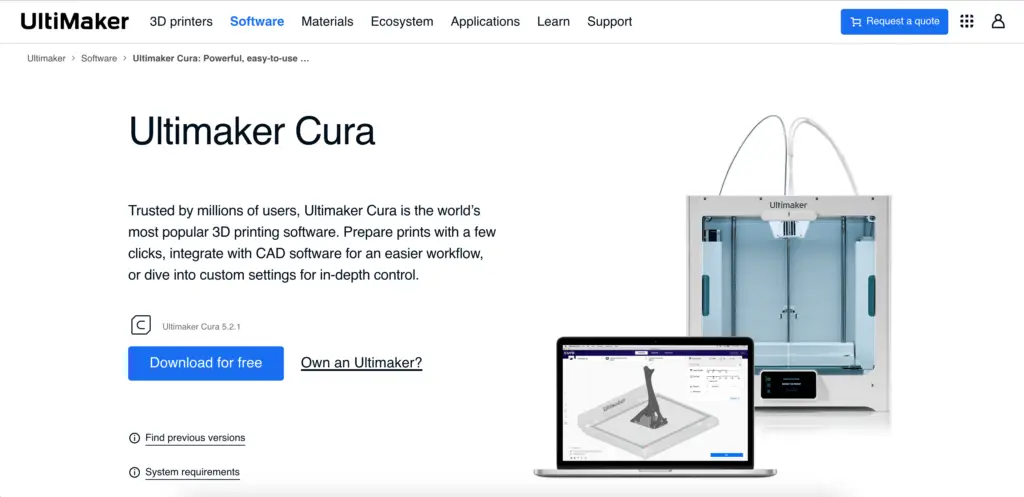Infill is often used as a means of simply filling up empty spaces inside of the visible shell of your model exterior, but it can also be one of the most influential parts of your print.
Getting infill settings right will impact the strength of the model, will prevent warping, and will affect flexibility (or lack of it), durability, and print time. Weak infill printing may mean a weak model without support for critical parts.
However, there’s no one-size-fits-all approach. Instead, you should choose an infill that suits the model you’re building.
Often, lines and triangles are basic 3D print infill options that everyone starts with. Most people consider gyroid and cubic to be the most efficient infill patterns. However, choosing one should depend on what you’re printing and why.
Types Of 3D Printing Infills
There are many different types of infills for 3D printing. However, the options you have will often depend on your slicer.
For example, Cura offers gyroid and Archimedean chords built in, but not all slicers will. Worst case, you might find yourself limited to a few basic options like line and triangle, unless you upgrade your slicer.
We’ll go over the specifics for some of the most popular 3D printing infills below.
Gyroid
Gyroid is one of the most popular infill patterns for advanced users. This is the only infill pattern that offers equal support on every side.
In addition, it offers a significant balance between weight, print time, and material used. This makes it a favorite among 3D printing veterans – although it’s not a one-size-fits-all solution.
- Our new Filament Printing 101 Course is just for you! Lean how to create perfect professional prints without all the hassle.
- Don't let common mistakes hold you back, click the link to learn more and get ahead now!
Pros
- Very good support on all sides
- Ideal for almost any shape
- Balances time to print with weight and material used
Cons
- Not suitable for all prints
- Does not work with 100% infill
Cubic
Cubic patterns are popular in almost every slicer option. In addition, there are multiple types of cubic infill patterns, all of which fit slightly different base needs.
You can choose the one that best suits what you’re trying to do. For example, adaptive cubic reduces filament usage and print time to something equitable to gyroid, although you won’t get the equal strength distribution of gyroid.
Support, subdivision, and quarter are the other “cubic” infill options. Each has its own advantages, but mostly this is a great all-around infill option – on part with gyroid.
Pros
- Very useful for large prints
- Multiple options to choose from based on the print type and size
- Low filament usage
- Prints quickly
Cons
- Corners cross themselves on one layer, meaning you’ll have issues with tight corners and prints
- May not offer equal strength distribution
Rectilinear
Rectilinear infills are one of the most common “starter” infill options. These create a rectilinear grid by printing layer and then printing layer 2 rotated 90 degrees, and so on.
This reduces filament usage over line infill. However, it uses more filament than either option listed above.
The alternating lines mean that you can print this densely. Many slicers, like Cura and Prusa, automatically switch to rectilinear if you opt for 100% infill.
There are also several rectilinear options, like aligned, which reduce material consumption.
Pros
- Quick printing speed
- The only option for most 100% infill
- Strong at the top and bottom
- No crossings so no uneven layers in the material
- Twice the support of Grid patterns with the same material usage
Cons
- Uses 25% more material than gyroid or cubic infill
- May not be suitable for all overhangs
Grid
Grid infill is where most 3D printers start. It’s simple, fast, and usually versatile in providing good strength for material usage.
However, most printers don’t stick with grid, because it prints in two directions with paths crossing, meaning materials accumulate at cross points – which can clog the nozzle, especially in small prints.
Pros
- Prints very quickly
- Very good layer adhesion
- Very simple
- Strong
Cons
- Uses more filament than some alternatives
- Filament can build up at the cross points
Triangles
Triangles are almost exactly identical to the grid structure. However, the material is printed in three directions instead of two.
This can reduce the buildup of material at single points, because there is more time between printing the row.
Pros
- Prints very quickly
- Very good layer adhesion
- Strong
Cons
- Uses more filament than some alternatives
- Filament can build up at the cross points
Line
Line infill patterns are one of the most basic print options. It features simple lines that don’t have any crossing paths on a single layer.
This makes it very comparable to rectilinear infill patterns. However, lines are printed at an acute angle, which means rectilinear infill is still ideal for 100% infill.
Pros
- Quick printing speed
- Strong
- No crossings
- Good support for material usage
Cons
- Uses more material than gyroid and cubic infill
- Does not evenly distribute strength to the surface
Lightning/Zig-Zag
Lightning and zig-zag are two very similar (but different) infill options.
Here, the printer creates linear infill without lifting the print head. This means you get a fast and relatively dense infill option with no crossover points.
If you choose lightning, it also gets denser towards the top and surface, enabling better support with less material usage.
Pros
- Strong
- No crossings
- Low material usage
Cons
- Not suitable for all model shapes
How To Choose Infill Percentage
In most cases, the recommended infill percentage is 0-20% for most models. Here, many 3D printers use a default of about 15% to maximize print time and material usage.
The infill percentage depends on the required strength of the part you’re building. For example, corners and parts likely to take stress should have a higher infill density.
In some cases, you can program your slicer to automatically add more infill to those parts. In others, you’ll have to make adjustments yourself.
You can also use the following as a rule of thumb:
- Non-functional/Decorative – 0-20% infill. However, 0% infill is not recommended unless you have very small surfaces or very thick walls. E.g., a miniature, a decorative brooch, or a frame.
- Light Use – 20-40% infill provides enough strength to support light use parts that might be handled a lot, but which rarely have real force or pressure on the part. For example, a handle on a light object, a lever on a toy, toys, etc.
- Heavy Use – 40-100% infill provides more strength to support extra stress. However, major increases in strength cap out at about 60% infill. Afterwards, you’ll see diminishing returns on strength. Here, you can expect to use 100% infill on small parts like very thin flat planes and like buckles and snap-together parts. For other high-strength parts like those supporting a lot of weight, gears, axles, etc., you could go with 60%+ depending on what kind of weight the part is supporting.
The infill percentage should also depend on the geometry of the model. For example, the thinner the part, the denser infill should be.
You’ll also want to consider how much support that part has from the rest of the model and how much weight is on the part.
More stress on the print should almost always result in a denser infill. However, increasing returns in strength do cap out.
You may find that you get no real differences in strength between 70% and 90% infill, but you will see that you get large increases in cost and time to print. So, it’s always a good idea to balance the two to keep infill as low as possible.
Common Infill Issues In 3D Printed Parts
3D printing infill can be relatively simple. However, it can also result in issues like collapsing walls or weak models.
Here are some of the most common infill issues in 3D printing and some of their causes.
Crossovers
Lumps of material in the infill, lumps on the top, and your nozzle getting stuck or making loud noises during printing all mean one thing. You’re printing with crossovers in the infill and too much material is building up.
Here, the solution is often to switch to an infill without crossovers. However, you can also try reducing the print speed and reducing temperature.
Warping
Warping happens when your infill is too thin or too weak in one direction. For example, if you’re using a zig-zag or line pattern in a thin model.
Here, you can resolve issues by switching to gyroid, grid, or cubic infill to provide more strength in different directions.
However, you might also be able to remediate the same issue by printing more slowly and at cooler temperatures. In addition, you could change the alignment of the infill pattern.
Peeling
Peeling can happen for several reasons. However, the most common is that you’re printing too hot.
For example, if you’re printing with PLA, you may have to go as low as 195°C. On the other hand, you might also have issues with the angle of the infill not providing enough contact with the surface layer.
Weak Infill
A weak infill can happen for a large number of reasons. The most common is that you might be printing infill that doesn’t provide support to the geometric requirements of your model.
In this case, you can almost always remediate the issue by switching to something like gyroid or cubic infill.
However, you could be getting weak infill because:
- You’re printing too fast
- You’re printing too hot
- The infill pattern doesn’t provide support for this model. E.g., if you use “lines” you have missing patches of support through the whole model, which can be weak if the model specifically puts stress on those points.
- Infill settings are wrong
- Filament is low quality
- Infill is oriented in the wrong direction
- Filament diameter is set wrong
This means you’ll have to troubleshoot the issue to figure out what has actually gone wrong.
Frequently Asked Questions
If you still have questions about your infill, these answers should help.
Which infill pattern is best for 3D printing?
There is no most efficient infill pattern. However, gyroid and cubic offer a lot of value and are two of the best all-around infill options.
You may also want different infill options depending on what you’re printing. For example, concentric rings, if you’re printing something that should be flexible.
If you start out with something like gyroid and use it as a base and then adapt based on your model, you’ll usually have a good starting point.
Is gyroid the strongest infill pattern?
Gyroid and cubic infill patterns have very similar strengths. However, gyroid provides better strength from all directions, which will be noticeable on a rounded or spherical model.
Cubic uses squares, which means you may have small weaker spots – although it’s very unlikely that you’d ever notice.
Wrapping Up
Choosing the right infill pattern can greatly impact your model. However, many infill patterns are very comparable and there’s no best choice. Gyroid and cubic are two of the most popular. However, linear, zig-zag, rectilinear, triangles, and others all have their purposes. The best option is to experiment with what you’re designing and choose an infill that best supports the geometry of what you’re designing.