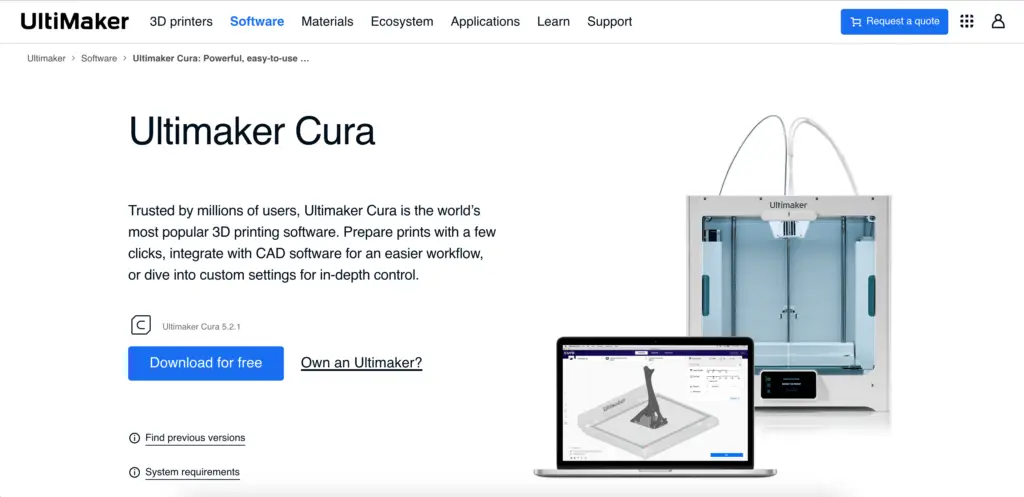There is hardly anything more frustrating than admiring the quality of your print until the top – and final – layer gets to ruin everything.
3D printing pillowing refers to a top layer that is filled with holes, uneven, and rough. The most common cause is insufficient cooling, the long cooling time preventing the material from adhering properly to the layer underneath. Too little infill or a too high temperature and speed are other common culprits.
Pillowing can happen to all filaments and printers, but is more common when printing with flexible filaments or filaments with high melting point.
What Is Pillowing In 3D Printing?
Pillowing in 3D printing is a phenomenon that affects the top layer of the print. Due to improper cooling, insufficient support, or a variety of different reasons, the top layer doesn’t adhere properly to the layer underneath.
This leads to warping, which results in an uneven top layer that looks much like a pillow – hence, the name.
But the bumpy surface is not the only effect. Pillowing is also characterized by holes in the top layer.
These are the result of the hot material falling down in places that lack proper support. The size of the holes can range from small, in rigid filaments like ABS or PLA, to larger ones in TPU and TPE.
With this in mind, identifying pillowing in your 3D prints is straightforward.
If your top layer doesn’t look right and has a cushy aspect, you’re dealing with pillowing. If the layer looks like Swiss cheese, it’s still pillowing.
- Our new Filament Printing 101 Course is just for you! Lean how to create perfect professional prints without all the hassle.
- Don't let common mistakes hold you back, click the link to learn more and get ahead now!
6 Causes Of 3D Printer Pillowing
There are six main causes for 3D printing pillowing.
Five are connected to calibration and printing settings. The sixth is related to the type of filament.
1. Improper Cooling
The main reason for pillowing in 3D printing is improper cooling.
Melted filament coming out of the printhead is not strong enough to hold its form until it cools to room temperature without aid. Gravity does its trick in the meantime, pulling it down.
As a result, the top layer becomes all wavy and it might even fall off completely in places where there is no support under it.
2. Too Thin Top Layer
Even with proper cooling, certain filament types are prone to pillowing. The matter is even worse if you want to print a thin top layer.
That’s because when you print a thick top, the initial rows start to build up the support for the subsequent rows.
As printing proceeds, the defects will become less and less visible. This happens regardless of the infill density, but the lower the infill, the thicker the top should be.
3. Insufficient Support
As mentioned, the infill density can make or break the deal when you want to get rid of pillowing. The less infill your object has, the higher the chances of pillowing.
If you pair a low infill with a low fan speed (or no fan at all) and a material with high melting point, the result can be downright disastrous.
The thickness of the top layer also impacts the amount of infill needed. Moreover, you should check the infill density recommended for the type of material you’re printing with.
4. Too High Print Speed
Another factor that can affect the quality of your print and lead to pillowing is the print speed, especially when working with filaments with high melting points.
If you’re printing too fast, the material doesn’t have time to cool down and adhere properly to the rest of the print.
5. Too High Print Temperature
Alongside the speed, the temperature affects adhesion and can lead to pillowing.
When the printing temperature is too high, the filament needs a longer time to cool down. If you have the fan off or set at a low rate, the material has all the time to melt down and damage your project.
The problem is more common in filaments with a high melting point, including ABS, nylon, and PETG.
6. Soft Filament
Soft filaments are also on the black list as far as pillowing is concerned.
These are plastics with rubbery properties like TPU or TPE, which are often used to print functional objects like smartphone covers, watch straps, flip-flops, and other flexible items.
The problem with soft filaments is that they have less structural rigidity than ABS or PETG, resulting in faster warping around the lower layers.
For this reason, proper cooling, a low print speed, and sufficient infill are even more important when working with these materials.
How To Fix 3D Printing Pillowing
Despite the nightmare this defect can be, there are ways to stop pillowing or even prevent it from happening to begin with.
1. Improve Cooling
The main reason pillowing happens is that the extruded material doesn’t have time to become rigid enough to maintain its form before the gravity force pulls it down.
This is where proper cooling steps in, and the reason your fan should be set at 100% for almost all projects – even when you’re using materials that “don’t need cooling,” such as ABS or TPU.
If the project requires no fan, you can improve cooling by maintaining a lower room temperature. Bypassing an enclosure (while still keeping your printer away from gusts of air) can also help the material cool down faster.
2. Increase Top Layer Thickness
As explained, pillowing can be corrected by increasing the thickness of the top layer. This trick works in most cases, even when the infill density is low.
A thicker top layer means that the machine must print several rows one on top of the other. Each printed row provides enhanced support for the row on top of it, slowly minimizing the occurrence of holes and bumps.
If the top layer is thick enough, the last row printed will mask all defects.
3. Increase Infill Density
Sometimes, a project might not need a thick top layer. In this case, you can minimize the risk of pillowing by providing adequate support from the start.
For all materials, you should opt for an infill density of at least 25%. Go higher, to 50% or even 75% of you are printing with a particularly problematic filament, such as TPU.
If you want to save on material while still providing your top layer with adequate support, you should also select the infill pattern wisely.
Some patterns, such as lightning, triangle, or concentric, provide more support than patterns like zig-zags or grids at the same infill density.
4. Reduce Print Speed
When it comes to 3D printing, the vast majority of us want the object fast. The process is still tedious on its own for larger pieces, so reducing the speed could sound counterintuitive.
However, the truth is that a lower print speed can save you the frustration of a useless top layer.
When the row is extruded at a slower pace, the material has more time to cool down partially and adhere properly before the new portion of hot plastic is laid next to it. This increases layer strength and improves print quality.
Sure, printing at a too low speed can cause issues of its own. If the filament stays in the hot end for too long, it can lead to oozing, zits, blobs, and other problems.
Hence, you should always set the printer at the slowest speed recommended for the material you’re using and adjust in small increments at a time until you find the sweet spot for your filament type.
5. Reduce Print Temperature
If you haven’t figured it out by now, cooling down the top layer fast is key to preventing pillowing. A way to do this is by reducing print temperature.
Since you’ll have to heat the hot end to at least the lowest temperature in the range specific to the material you’re using, it is a good idea to start calibrating the temperature from that point.
Increase in small increments at a time (5°C), until the filament adheres properly but the top layer doesn’t pillow up.
Because pillowing only occurs on the top layer, you can test the calibration by printing a very short object.
6. Increase the Z-Offset
Something very few 3D printing enthusiasts think about is the way the hot nozzle affects cooling, especially where the top layer is concerned.
The truth is that the nozzle set too close to the surface will keep the material soft for a longer time, increasing the risk of pillowing. To reduce this risk, all you have to do is to increase the Z-offset for the top layer.
Don’t overdo it though, as a too high Z-offset can create adhesion problems. Increasing this spec by 0.05 to 0.1mm can do the trick, though.
7. Change Filament Size
Alongside the Z-offset, another secret that can reduce pillowing is the use of a larger diameter filament. A larger diameter filament generally guarantees a more constant extrusion than a thin filament, as the feeding gear can grip on it properly.
Eliminating the risk of under-extrusion can help prevent pillowing.
Relation Of Filament Quality And Pillowing
Pillowing can happen to all filaments, but filaments with a high melting point are more affected.
Among the most popular filament types, you are more likely to run into this issue when printing with PETG or ABS.
PETG
PETG is a highly popular but notoriously troublesome filament type. It has a high melting point and is incredibly hygroscopic. These two combined can lead to pillowing and a lot of other defects in the top layer, including bubbling.
Cooling also tends to compromise layer adhesion, leading to structural problems with your print.
Finding the right settings for PETG can be tricky, but there are ways to prevent pillowing.
The first step is to dry out your filament properly before printing. Set the temperature to the lowest possible setting that doesn’t affect adhesion.
To prevent structural defects, turn off the cooling fan for the bottom and first layers, but turn it on when printing the top layer.
Using an infill rate of around 40% is also recommended for this material type.
ABS
ABS is similar to PETG in terms of pillowing, and the same recommendations apply. You should use an infill density between 25% to 40% and turn on the fan for the top layer.
If you don’t want the fan on for the entire print, make sure to select the layer where you want the fan to start when slicing your model in Cura. The same option is available in other slicing software as well.
Final Thoughts
3D printing pillowing can damage a model’s aesthetics and functionality at the end of your print. It usually happens due to inadequate cooling and support, but a too thin top layer could also be the culprit. Increasing the top layer height, reducing the print speed, and enabling the fan can help you solve the problem.