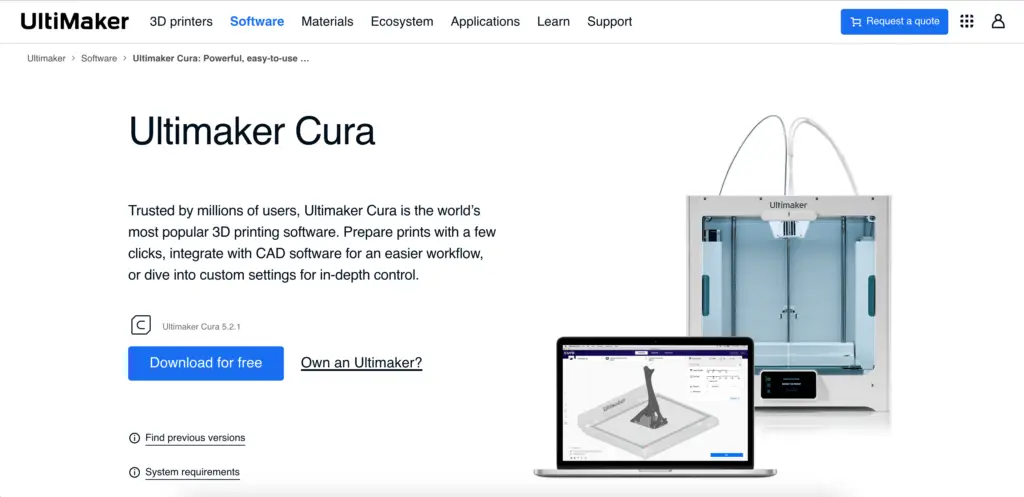The gyroid infill pattern is one of the most popular infill patterns used by amateur and professional 3D printers alike. This infill pattern was first available on Cura but is now available on multiple Slicers, including PrusaSlicer and others.
It’s also famous for its high strength, which evenly distributes support across every side of a model – making it ideal for supporting most geometric shapes. But, can the gyroid infill pattern help you print better?
Gyroid infill patterns offer great bang for your buck in terms of simplicity, printing speed, low filament cost, and good support. That can make them a game-changer over basic infill patterns like lines and triangles.
However, the best infill pattern heavily depends on what you’re printing.
What Is A Gyroid Infill Pattern?
The gyroid infill pattern was first introduced to the Cura slicer in 2018. Since then, it’s become one of the most popular infill options for many.
It’s also available on PrusaSlicer and others – and if you have a slicer with advanced infill options, it’s very likely that “gyroid” is an option.
A gyroid is a naturally occurring structure with no straight lines and a “triply periodic minimal surface”. That means the surface has “zero mean curvature” or it minimizes the amount of surface area for a boundary.
The result is a 3D structure made up of 2D lines to form a pattern with hollow spaces and no corners. That combination results in a high-strength infill without the typical weaknesses of cubic infill and with no crossover points.
While being printed, it looks like a 3D wavy pattern, similar to honeycomb.
- Our new Filament Printing 101 Course is just for you! Lean how to create perfect professional prints without all the hassle.
- Don't let common mistakes hold you back, click the link to learn more and get ahead now!
After printing, it looks like an even wavy structure that looks identical from every angle. This makes it ideal for use as a multi-purpose infill because it’s equally as strong on every axis.
In fact, this is the only infill pattern that is equally as strong on every axis. For example, cubic infill is almost as strong on the X/Y and Z axis but not quite. The gyroid is equally as strong.
However, those two infill patterns are the two strongest options, because they distribute strength more evenly than any other infill patterns.
How To Enable Gyroid Infill Settings On Cura
If you’re using Cura, you can very easily enable gyroid infill.
However, many other slicers have it as well. So, you can always check your slicer’s infill settings or the advanced settings to see if that is the case.
1. Enable Gyroid Infill
Open Cura and go to the “Infill Settings” tab. Then, select “Gyroid” from the list.
That’s it. Your printer will now use gyroid infill.
Here, it’s important to keep in mind that gyroid infill patterns take longer to slice than any other pattern. So, you might find yourself waiting longer before your printer starts.
Be patient, it will print at a comparable print speed to cubic and rectilinear infills.
2. Check The Density
Gyroid infill patterns are extremely useful for printing low-density but strong infills. However, you may find that it causes problems at a higher density.
For example, the higher the density, the more your 3D printer will vibrate. That can cause issues like artificing if you’re printing at a high speed.
It’s normally recommended to use gyroid infill at a lower density. In fact, 10-15% is a good starting point.
If you want to go higher, go slow and keep an eye on how well your printer is doing with vibration.
3. Check Print Speed
The denser your infill, the slower you should print. However, if you’re using a 10-15% infill density, you can almost always go with about 50 mm/s.
If your printer handles it well with no vibration, you can always increase the print speed.
However, if you do increase the density, it’s almost always going to be necessary to reduce the print speed. Otherwise, your nozzle could vibrate at high enough speeds to cause problems with the printer.
If you’re not sure, it’s always a good idea to print test runs and to get a feel for what your printer is capable of.
When To Use Cura Gyroid Infill
Gyroid infill patterns offer high strength at low density, which is the primary reason to use the pattern.
However, there are many circumstances in which you might want to use gyroid infill.
Low-Density Infill
Gyroid provides very good strength, even at low density. This means you can opt for gyroid to reduce the infill density without sacrificing strength.
Printing gyroid structures at 10% strength can provide very good results – which may save you a significant amount of print time and material.
However, gyroid isn’t going to get rid of issues where your print might actually need a higher-density infill. Therefore, it’s still best to review what your model needs and what kind of support it needs, and go from there.
If you have a low infill density, you can print gyroid very quickly. However, you will have to set a lower print speed than you would for something like a rectilinear infill option.
Top Pattern Visibility
Many people consider gyroid infill patterns to be beautiful. That makes them a popular choice for visible infill or for where the infill pattern might come through the top layer of the print.
In addition, gyroid infills can be a good choice for printing without walls, although the sides will need support. That makes them popular for use as decorative prints.
For example, people commonly use visible gyroid infill to decorate vases, walls, and other large surfaces that could use detail-work for aesthetic reasons.
Support on All Axis
Gyroid patterns offer support on all axis, or close to “isotropic” and uniform on all axis. That means you get better support on some axis than others.
For example, in one test, it was shown that rectilinear prints reduce in strength by about 30% when printed in transverse, as do grid models. Cubic models are slightly stronger transverse than perpendicular.
However, gyroid models offer the same strength from all directions.
That can achieve two things. The first is that you can achieve better strength from all directions. That may be important with some models, for example, if you’re building round structures or are putting load on an object from multiple directions at once.
The second is much more important to the “average” 3D printer. Gyroid infills offer equal strength on three axes.
This means that you’ll have fewer issues with orienting your infill to support the model – meaning you can get started more easily.
Having good support on all axis removes some of the pressure to get your infill alignment right – which will save you time and things to think about.
Gyroid vs. Other Infill Patterns
Gyroid is not a one-size-fits-all infill pattern. However, it’s a very good all-purpose infill pattern.
In most cases, it’s not a good choice for high-density prints, because you will have more issues with vibration. In addition, it’s not an option for 100% infill.
| Infill Pattern | Best For | Strength | Print Speed |
|---|---|---|---|
| Gyroid | All-Purpose (strong and durable) at low densities | High | Fast |
| Cubic | Horizontal strength | High | Fast |
| Rectilinear | 100% infill, good support | Medium | Slow |
| Grid | Fast prints | Medium | Fast |
| Triangles | Strength | High | Medium |
| Stars | Strength | High | Medium |
| Cross | Flexibility | Medium | Medium |
| Tri-hexagon | Avoiding bowing | Medium | Medium |
| Line | Simplicity | Medium | Medium |
| Concentric | Flexibility | Medium | Slow |
| Honeycomb | Strength | Medium | Slow |
| Hilbert Curve | Appearance | Medium | Slow |
| Archimedean Chords | Flexibility | Medium | Medium |
| Zig-Zag | Speed | Medium | Fast |
| Lightning | Speed | Medium | Fast |
How does that actually work out in terms of actual strength?
One user conducted a test with gyroid, 3D honeycombs, and rectilinear infill patterns. He used 2 walls with a 10% infill and top and bottom layers, with transparent PLA – printing at 225°C with a bed temperature of 65°C.
| Infill Pattern | Weight | Load Before Breaking |
|---|---|---|
| Gyroid | 6.53 | 9000 |
| 3D Honeycomb | 7.10 | 8850 |
| Rectilinear | 6.63 | 7150 |
Essentially, the rectilinear infill is lighter, but it has roughly 79% of the load-bearing capacity of the gyroid. The 3D honeycomb is comparable in weight but doesn’t offer the same strength.
In addition, the honeycomb will take almost three times the amount of time to print, which is considerable.
Eventually, if you need specific properties from your infill, it’s a good idea to look up what infill is best for that. For example, if you want a flexible model, you might want concentric rings or Archimedean Chords.
On the other hand, if you want to speed up your print as much as possible, you’ll probably want to use line or rectilinear – as they are as much as 25% faster than gyroid patterns.
Conclusion
Gyroid infill patterns can significantly improve your 3D prints by removing the necessity of configuring infill orientation to support your model. They also offer very good strength-to-filament usage ratios and good print time. Here, gyroid offers high strength at low-density printing, meaning you can get better print strength from gyroid at densities of about 10%. However, if you print at higher densities, gyroid infill can cause significant vibration, which may damage your model.
As with any other type of infill, you’ll want to consider if gyroid is the best option for your needs and if it’s a good fit for your model before using it.